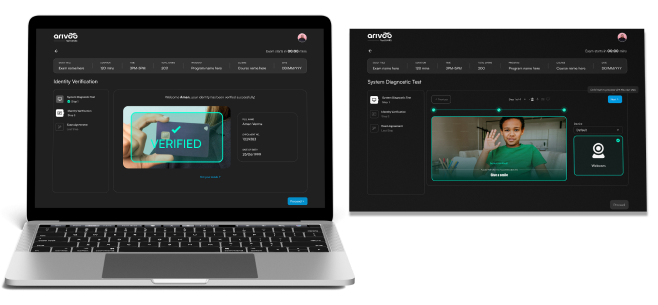About TestGUARD
Arivoo TestGUARD is an advanced remote proctoring system designed to ensure the integrity and security of online examinations.
It combines advanced artificial intelligence with monitoring & detection capabilities, enabling educational institutions and organisations to conduct secure, fair, and flexible exams from anywhere at any time.

Explore Our Solutions
Guaranteeing fair and secure exams for students, every single time.
-
Live Proctoring
-
Real-time Monitoring

-
Student Activity tracking ANOMALY DETECTION

-
Identity Verification FACIAL RECOGNITION

-
Audio and Video Recording

-
Live Chat Support

-
Screen Activity Monitoring

-
Environmental Scanning OBJECT DETECTION

-
Customizable Proctoring Settings

-
Detailed Reporting AI ANALYSIS

WHAT IS IT ?
- Live proctoring is a form of online exam supervision where a human proctor monitors a candidate in real-time through a webcam, microphone, and screen-sharing.
- This setup ensures that the exam is conducted securely and fairly, similar to in-person invigilation. The proctor watches the candidate throughout the exam, looking for suspicious behavior like talking to others, leaving the seat, or using unauthorized materials.
- Our system also use AI to assist by flagging potential issues, while the proctor can intervene if needed. It allows exams to be taken remotely while maintaining strict exam integrity.
-
Auto Proctoring
-
AI-Driven Monitoring

-
Identity Verification

-
Behavioral Anomaly Detection

-
Environmental Scanning

-
Screen Activity Monitoring

-
Noise Detection

-
Real-Time Alerts

-
Post-Exam Reporting

-
Low Bandwidth Optimization

WHAT IS IT ?
- Auto proctoring is an AI-driven method of online exam supervision that operates without human intervention. Instead of a live proctor, the software uses advanced algorithms to monitor candidates in real-time.
- It tracks behavior through the webcam, microphone, and screen activity, automatically detecting suspicious actions like multiple faces, looking away frequently, unusual sounds, or attempts to access unauthorized materials.
- The AI flags potential violations, records the entire session, and generates a report for review after the exam. Auto proctoring offers a scalable and cost-effective way to maintain exam integrity, particularly for large-scale assessments.
-
AI Proctoring Software
-
Video Recording

-
Screen Recording

-
Audio Recording

-
Encrypted Data Storage

-
Behavioral Analysis

-
Identity Verification

-
Post-Exam Review

-
Customizable Security Levels

-
Low Resource Requirement

WHAT IS IT ?
- Proctoring software is a digital tool used to monitor and supervise online exams to ensure academic integrity and prevent cheating.
- It uses various technologies like webcams, microphones, screen-sharing, and AI to observe candidates and detect any suspicious behavior during the exam. The software can operate in different modes, including:
Live Proctoring: A human proctor monitors the exam in real-time.
Auto Proctoring: AI automatically tracks the candidate’s behavior without human involvement.
Recorded Proctoring: The exam session is recorded for review after the test is completed.
Why you should get TestGUARD now?

Maintains Exam Integrity
Prevents cheating and ensures that the exam results are fair and credible for the student.

Remote Accessibility
Enables candidates to take exams from any location without compromising security.

Real-Time Monitoring
Allows immediate detection and intervention during exams, ensuring compliance with rules.

Scalability for Large Exams
Can handle multiple candidates simultaneously, making it suitable for large-scale exams.

Cost-Effective
Reduces the need for physical exam centers and in-person proctors, saving time and money.

Post-Exam Review
Provides detailed reports and recordings for post-exam analysis, making auditing more efficient.
Models of Proctoring
Other USPs

Auto-Proctored
Our auto-proctoring model leverages advanced AI to monitor admission exams, ensuring secure and fair assessments without the need for human intervention.
This model uses real-time analysis to detect and flag suspicious behaviors, providing a seamless and scalable solution for high-volume testing scenarios. Ideal for admission exams.

Multi-Factor
Authentication

Periodic Identity
Verification

Intelligent Alerts Based
on User Behavior

Clipboard
monitoring

Center-Monitoring
For semester and term exams, our center-monitoring model combines human surveillance with AI detection. This hybrid approach ensures comprehensive monitoring, where AI detects anomalies,
and human proctors validate and address issues, maintaining the highest standards of exam integrity. Recommended for serious exams like term exam and semester exams.
Key Benefits

Providing a scalable solution for
diverse types of assessments.

Ensuring the integrity and
security of online exams.

Enabling multilingual
support to cater to a global
audience.

Offering real-time proctoring to
detect and prevent unfair means.

Delivering detailed analytics for
performance and compliance.
Features of TestGUARD
- AI Capabilities WITH INTERNET
- Assessment Capabilities WITHOUT INTERNET
The AI system flags a suspicious cheater when parameters exceed a threshold.

Eye Movement Tracking
Tracking unusual eyeball movement even when face stays on screen.

Head Movement Tracking
Tracking unusual head movement even if seated before the camera.

Face Recognition
To ensure the verified student is taking the exam without substitution.

Audio Recognition
To detect if the candidate receives answer prompts from a person or transmitter.

Analytics & Reporting
Conduct detailed behavioral analysis post exam to detect signs of cheating.

Question
Bank

Multiple Types
of Questions

Exam
Configuration

Grading
System

Subjective Questions
& Evaluation
Why us ?

Comprehensive
Assessment Tools
From diverse question types to detailed subjective evaluations, our platform caters to all assessment needs.

User-Friendly
Interface
Intuitive and easy to navigate for both educators and students.

Enhanced
Integrity
Advanced AI-powered proctoring ensures the highest standards of exam integrity and fairness.

Data-Driven
Decision
Leverage powerful analytics to make informed decisions and improve educational outcomes.

Flexible &
Scalable
Adapts to the unique needs of any educational institution, large or small.
Models of Proctoring

Auto-Proctored
Our auto-proctoring model leverages advanced AI to monitor admission exams, ensuring secure and fair assessments without the need for human intervention.
This model uses real-time analysis to detect and flag suspicious behaviors, providing a seamless and scalable solution for high-volume testing scenarios. Ideal for admission exams.

Center-Monitoring
For semester and term exams, our center-monitoring model combines human surveillance with AI detection. This hybrid approach ensures comprehensive monitoring, where AI detects anomalies,
and human proctors validate and address issues, maintaining the highest standards of exam integrity. Recommended for serious exams like term exam and semester exams.
Other USPs

Multi-Factor
Authentication

Intelligent Alerts Based
on User Behavior

Periodic Identity
Verification

Clipboard
monitoring
Industries
If you serve any one of them, choose TestGUARD

Schools use proctoring for standardized tests and remote assessments to ensure students follow rules during exams.

Universities and colleges use proctoring for online exams, ensuring academic integrity for remote students.

Proctoring is essential for high-stakes exams like college entrance tests (Eg: SAT, GRE) to prevent cheating and ensure fairness.

Online learning platforms offering certifications and courses (e.g., Coursera, Udemy) use proctoring to verify test-takers’ identity and prevent cheating.
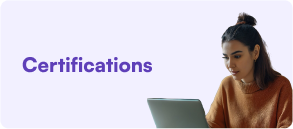
Organizations offering professional certifications (e.g., IT, finance, healthcare) require proctoring to maintain credibility and trust in their programs.

Companies offering internal or third-party certification exams use proctoring to evaluate employee progress and skills with integrity.
How to take a TestGuard Proctoring exam ?
Requirements for students, candidates and test takers
What will you need ?

PC or a laptop with webcam

Proof of your valid ID proof

A stable internet connection
How to prepare the workspace ?

Make sure the room is well lit

Ensure your alone in the room

The camera is installed correctly
Avoid the following !

No Additional Devices

No External Noise

No Interruptions
FAQs
Things you should know about TestGUARD
TestGUARD is an advanced remote proctoring system designed to ensure the integrity and security of online examinations. It combines advanced artificial intelligence with monitoring & detection capabilities, enabling educational institutions and organisations to conduct secure, fair, and flexible exams from anywhere at any time.
TestGUARD include live proctoring, auto proctoring (AI-based), and recorded proctoring.
AI tracks candidates via webcam, microphone, and screen activity, flagging suspicious behavior.
Yes, TestGUARD uses AI and human proctors to monitor and detect unusual behavior.
Yes, most systems include ID checks and facial recognition to verify the candidate’s identity.
Proctoring systems use encryption and strict data policies to protect user information and recordings.
TestGUARD have protocols to pause exams or resume once connectivity is restored.
Yes, recorded and live proctoring allow post-exam review for any flagged behavior or incidents.
Are your exams
proctored ?